UPDATEDJan '26
Motion Perfect 5
Design, Develop, Test, Deploy and Secure
Motion Perfect provides the user with an easy to understand interface for rapid application development, including configuration and setup of drives, controllers and HMI.
A fully featured IDE for program development and debugging in all Motion-iX languages, multi-page HMI screen development and diagnostic tools for machine commission. Motion Perfect allows complete machine setup from a single software package.
Motion Perfect is FREE to download and use.
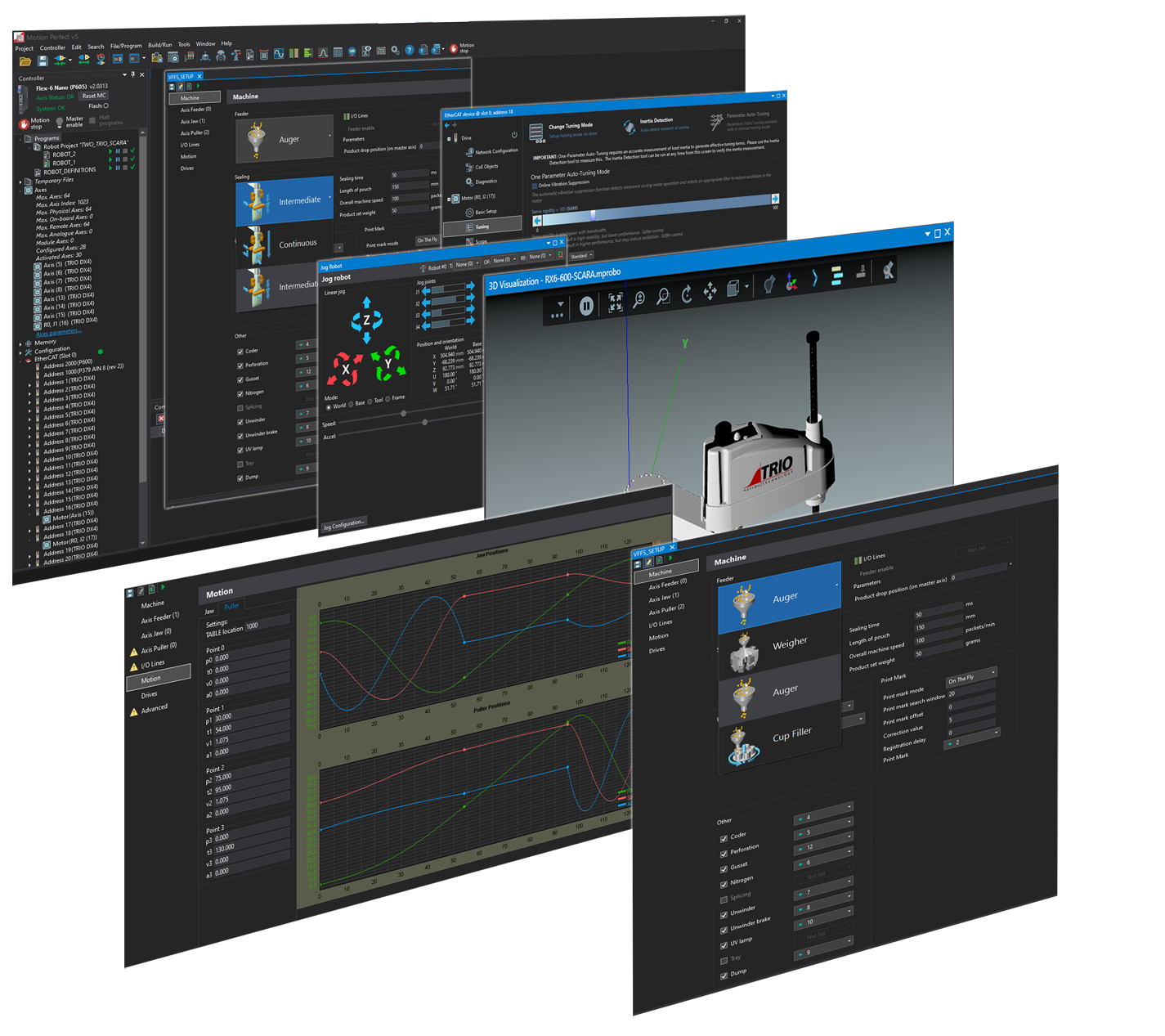
Built on Trio's Motion-iX core technology, it provides the user with a re designed easy to understand interface for rapid application development, controller and drive configuration and monitoring of functions.
The commissioning of DX Servo Drives is made simple with a series of Device Configuration Screens allowing access to status information and diagnostics at a glance. All motor axes can be detected, setup, monitored and controlled in real-time from the easy to use dialogue windows.
Motion Perfect 5 includes access to IEC 61131 and PLCopen and the robotics solution; TrioRPS. Advanced visualisation including a 3D oscilloscope and IP protection of your projects are also upgraded in this version.
Motion Perfect is FREE to download and use.
NEW AND IMPROVED
Servo Drive Support
- Stand-alone or EtherCAT based drive commissioning
- DX3, DX4, DX5 Servo Drive Support
- Simple setup of commonly used parameters
- Tuning tools and control mode selection
- Build-in test moves
- Dedicated scope screen for drives
- Display and edit EtherCAT profile
- Tabulated view of all drive parameters
- Import / Export of full or partial parameter set
- Field upgradable of firmware
EtherCAT Diagnostics
- Graphical view of network, either linear or network topology
- Graphical indication of device status
- Diagnostic view to show network status registers
IEC Editor
- Improved ladder usability in free form ladder (FFLD)
- Global data types and global variables across all IEC tasks
- Added support for 'union' data type
- Optimized IEC menus
- Single step debugging
Robot Programming System (RPS)
- Easy setup of Trio SCARA robots
- New 3D models for Trio SCARA robots
- Improved 3D visualization setup allowing direct association with robot
Packaging Machine Setup
- Guided setup for vertical form fill and seal machines
- New high order polynomial CAM function
Controller Tree
- Improved navigation to EtherCAT axes
- Added global data type and global variables for IEC tasks
- Improved grouping
Flex Slice system
- Firmware update to selected FlexSlice modules via EtherCAT
Uniplay
- Added support for Recipes
- Added support for user defined Alarms
- Updated image Toolbox for HMI designs
- Added support for Modbus RTU from Uniplay devices
TrioBASIC Editor
- Added INCLUDE to program via drag and drop
- Support for 'STATIC' values
- Colour indication of search result in scroll bar









